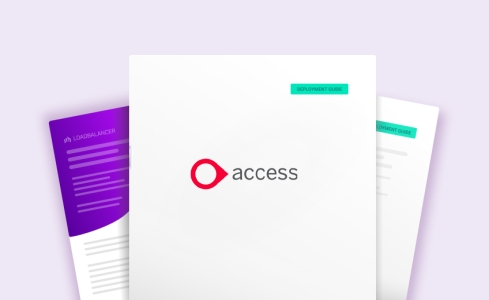Load balancing Access Rio EPR
Benefits of load balancing Access Rio EPR
The three main benefits of using load balancing with an Electronic Patient Record (EPR) system like Access Rio EPR are High availability, optimal performance, and easy scalability.
- High Availability (HA): Load balancing ensures that the Access Rio EPR system remains continuously available for clinicians and staff. By distributing traffic across multiple servers, the load balancer eliminates a single point of failure. If one server fails or needs maintenance, the traffic is automatically rerouted to the remaining healthy servers. This prevents system outages and downtime, which is critical in healthcare where staff need 24/7 instant access to patient data for safe and effective care.
- Optimal performance: Load balancing maintains stable and fast performance for all users, even during peak times. The load balancer intelligently directs incoming requests to the server that is best suited to handle them (e.g., the one with the fewest active connections or lowest utilization). This prevents any single server from becoming overwhelmed or a bottleneck, ensuring the EPR application remains responsive and clinical workflows are not slowed down by frustrating delays.
- Easy scalability: Load balancing allows the EPR system to easily scale to handle growth in user numbers or data volume. As demand increases (e.g., due to more users, new modules, or trust mergers), you can simply add more application servers to the server cluster. The load balancer automatically incorporates these new servers into the traffic distribution pool, ensuring the system can handle increased load without needing a complete infrastructure overhaul.
About Access Rio EPR
Access Rio (formerly Servelec Rio) is an electronic patient record (EPR) system.
Rio stores comprehensive health records, including medication details, X-ray results, inpatient appointments, and medical history, along with other things medical-health related, facilitating easy and quick access as and when needed.
Why Loadbalancer.org for Access Rio EPR?
Loadbalancer’s intuitive Enterprise Application Delivery Controller (ADC) is designed to save time and money with a clever, not complex, WebUI.
Easily configure, deploy, manage, and maintain our Enterprise load balancer, reducing complexity and the risk of human error. For a difference you can see in just minutes.
And with WAF and GSLB included straight out-of-the-box, there’s no hidden costs, so the prices you see on our website are fully transparent.
More on what’s possible with Loadbalancer.org.
How to load balance Access Rio EPR
The load balancer can be deployed in 4 fundamental ways: Layer 4 DR mode, Layer 4 NAT mode, Layer 4 SNAT mode, and Layer 7 Reverse Proxy (Layer 7 SNAT mode).
For Access Rio, using Layer 4 SNAT mode is recommended.
Virtual service (VIP) requirements
To provide load balancing and HA for Access Rio, a single multi-port VIP is required:
- Rio Services
Load balancing deployment concept
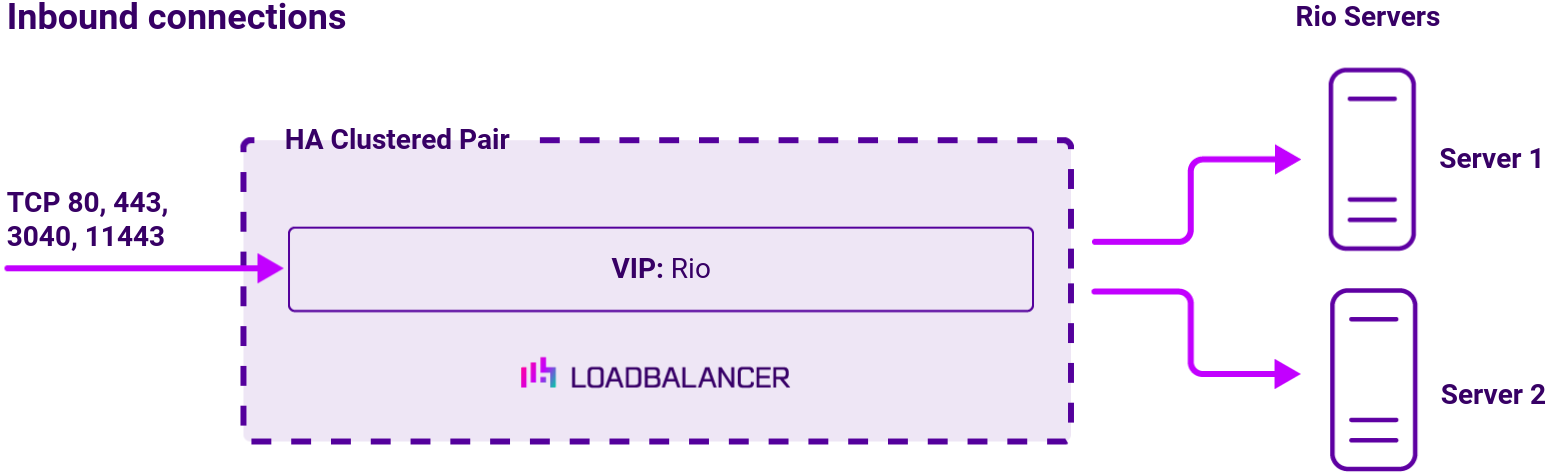
Note
The load balancer can be deployed as a single unit, although Loadbalancer.org recommends a clustered pair for resilience & high availability. Please refer to the section Configuring HA Adding a Secondary Appliance in the administration manual for more details on configuring a clustered pair.
About Layer 4 SNAT mode load balancing
Layer 4 SNAT mode is a high performance solution, although not as fast as Layer 4 NAT mode or Layer 4 DR mode.

The load balancer translates all requests from the external Virtual Service to the internal Real Servers in the same way as NAT mode.
Layer 4 SNAT mode is not transparent, an iptables SNAT rule translates the source IP address to be the load balancer rather than the original client IP address.
Layer 4 SNAT mode can be deployed using either a one-arm or two-arm configuration. For two-arm deployments, eth0 is normally used for the internal network and eth1 is used for the external network although this is not mandatory.
If the Real Servers require Internet access, Autonat should be enabled using the WebUI option: Cluster Configuration > Layer 4 – Advanced Configuration, the external interface should be selected.
Layer 4 SNAT requires no mode-specific configuration changes to the load balanced Real Servers. Port translation is possible with Layer 4 SNAT mode, e.g. VIP:80 → RIP:8080 is supported.
You should not use the same RIP:PORT combination for Layer 4 SNAT mode VIPs and Layer 7 Reverse Proxy VIPs because the required firewall rules conflict.