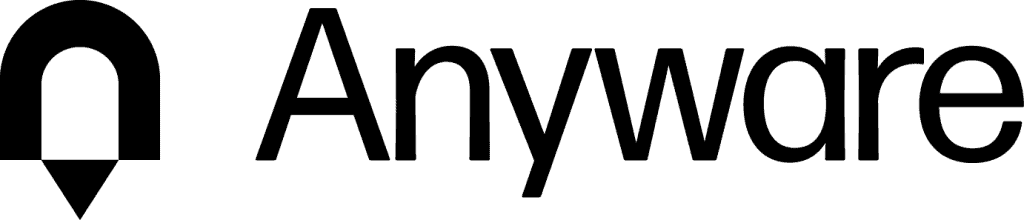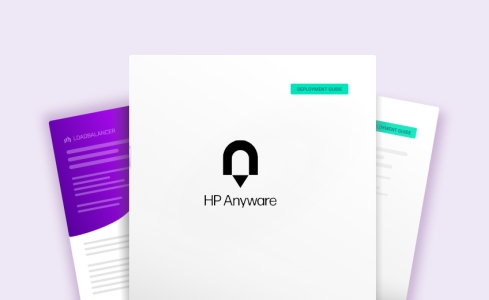Load balancing HP Anyware (formally Teradici CAS)
Benefits of load balancing HP Anyware
Load balancing HP Anyware (formerly Teradici CAS) offers the benefits of enhanced reliability and efficiency of the remote desktop solution:
- High Availability (HA): Load balancing prevents service disruption by ensuring that if one HP Anyware Connector server fails or needs maintenance, client connections are automatically redirected to other healthy servers. It eliminates a single point of failure by distributing the workload across a pool of servers, providing a resilient environment. The load balancer continuously monitors the health of all Anyware Connector servers and instantly removes an unresponsive server from the pool, preventing new users from attempting to connect to it.
- Improved performance: By distributing incoming PCoIP connections evenly, a load balancer ensures no single Anyware Connector server becomes overwhelmed, which is crucial for maintaining a high-performance, low-latency remote desktop experience. It spreads the load across multiple servers, preventing bottlenecks and guaranteeing faster response times for all users, even during peak usage.
- Scalability: It allows for horizontal scaling, meaning you can easily add more Anyware Connector servers to the pool to handle increased demand (e.g., a surge in remote users) without any service downtime. It also provides a single point of access (Virtual IP) for all users, abstracting the complexity of the backend server pool.
About HP Anyware
HP Anyware (formerly known as Teradici Cloud Access Software (CAS)) makes it possible to securely deliver high-performance desktops to knowledge workers and power users, even when using the most graphics-intensive applications. HP Anyware is built on the industry-leading PCoIP (PC-over-IP) proprietary remote desktop protocol, empowering a rich user experience and the flexibility to deliver desktops from any public cloud or data center to a variety of endpoint devices.
Why Loadbalancer.org for HP Anyware?
Loadbalancer’s intuitive Enterprise Application Delivery Controller (ADC) is designed to save time and money with a clever, not complex, WebUI.
Easily configure, deploy, manage, and maintain our Enterprise load balancer, reducing complexity and the risk of human error. For a difference you can see in just minutes.
And with WAF and GSLB included straight out-of-the-box, there’s no hidden costs, so the prices you see on our website are fully transparent.
More on what’s possible with Loadbalancer.org.
How to load balance HP Anyware
The load balancer can be deployed in 4 fundamental ways: Layer 4 DR mode, Layer 4 NAT mode, Layer 4 SNAT mode, and Layer 7 Reverse Proxy (Layer 7 SNAT mode).
For HP Anyware, using Layer 4 SNAT mode is recommended. Layer 4 SNAT mode is a high performance solution, although not as fast as Layer 4 NAT mode or Layer 4 DR mode.
Virtual service (VIP) requirements
To provide load balancing and HA for HP Anyware, a single VIP is required:
- HP Anyware (for session establishment)
Load balancing deployment concept
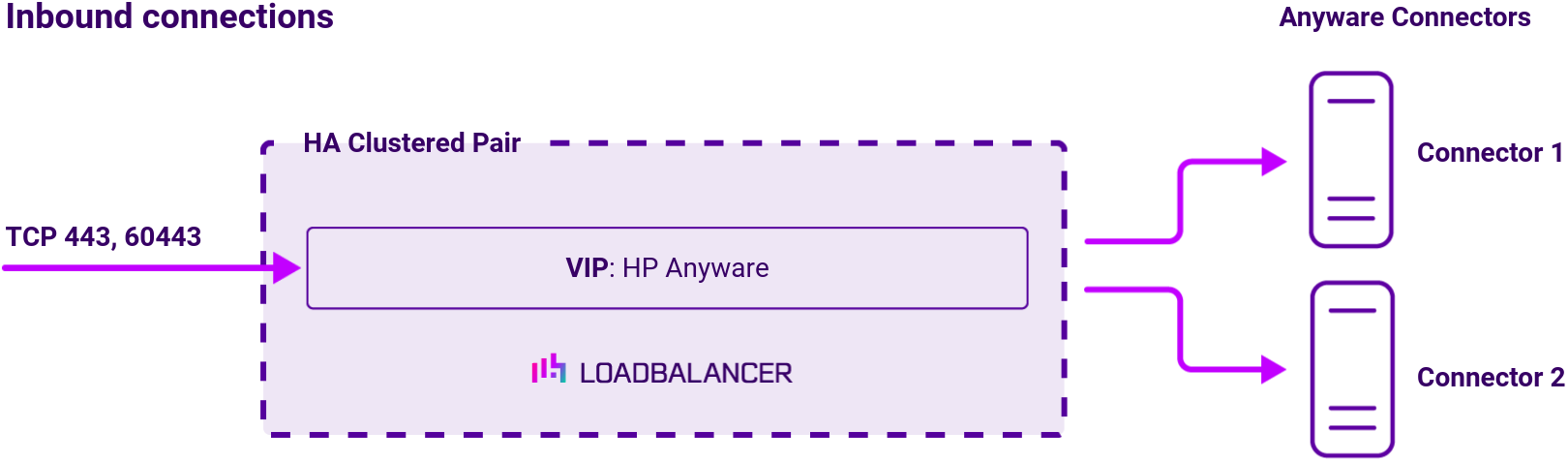
About Layer 4 SNAT mode load balancing
Layer 4 SNAT mode is a high performance solution, although not as fast as Layer 4 NAT mode or Layer 4 DR mode. The image below shows an example network diagram for this mode:

Real Servers in the cluster can be on any accessible network including across the Internet or WAN. Layer 4 SNAT mode is not transparent, an iptables SNAT rule translates the source IP address to be the load balancer rather than the original client IP address. Layer 4 SNAT mode can be deployed using either a one-arm or two-arm configuration.
For two-arm deployments, eth1 is typically used for client side connections and eth0 is used for Real Server connections, although this is not mandatory since any interface can be used for any purpose. Requires no mode-specific configuration changes to the load balanced Real Servers. Port translation is possible with Layer 4 SNAT mode, e.g. VIP:80 → RIP:8080 is supported. You should not use the same RIP:PORT combination for Layer 4 SNAT mode VIPs and Layer 7 Reverse Proxy VIPs because the required firewall rules conflict.