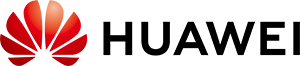Benefits of load balancing object storage
Load balancing object storage applications is crucial for several reasons, primarily to ensure high availability, optimal performance, and data scalability to ensure effective data management and continued protection.
For more on how load balancers solve key problems in storage, check out our white paper: Load balancing deployment options for object storage to find the right deployment method for your use case.
About Huawei OceanStor® storage software
Huawei OceanStor® provides resilient, enterprise-grade protection for backup data across cloud-native, Kubernetes and Kubevirt environments.
Delivering unparalleled data protection and recovery for all storage environments, as well as backup and migration solutions, disaster recovery, and robust ransomware protection, Huawei OceanStor® easily breaks down the walls of siloed cloud, cluster and container environments, allowing applications and data to move between them.
Why Loadbalancer.org for object storage?
Loadbalancer’s enterprise-grade hardware provides high availability and fast cluster failover of storage applications and data, spanning clouds, clusters and containers. This facilitates the seamless restore of diverse network and storage workflows and application mobility across platforms for ultimate scalability and performance. More on Loadbalancer’s storage expertise.
The key to our success is the flexibility of our approach. Whether it’s tailoring the user interface to the requirements of your application, branding the product to align with your go-to-market strategy, coming up with custom licensing agreements, or anything else that helps you – we’ve built a business model focused on flexibility for storage vendor partnerships.
Why load balance Huawei OceanStor® with Loadbalancer.org?
Integrating Loadbalancer.org’s external Enterprise ADC with Huawei OceanStor® data storage solution brings significant benefits, enhancing application performance, availability, and scalability for workloads that rely on the OceanStor® backend.
Together they provide a more advanced, comprehensive solution for application-level data management, delivering:
- Enterprise data protection and end-to-end ecosystem support.
- Unrestricted, large-scale deployments across hybrid cloud environments.
- Tiered, redundant, reliable data management without the need for caching.
- Reduced hardware storage requirements with data compression services.
- Robust, multi-layered cyber threat and ransomware protection with immutable file systems, encryption, and RBACs to prevent, detect, and analyze threats.
More on integrating Loadbalancer with Huawei OceanStor® for Enterprise object storage.
How to load balance Huawei OceanStor®
The load balancer can be deployed in four fundamental ways: Layer 4 DR mode, Layer 4 NAT mode, Layer 4 SNAT mode, and Layer 7 Reverse Proxy (Layer 7 SNAT mode).
For Huawei OceanStor, Layer 7 Reverse Proxy is recommended.
Virtual service (VIP) requirements
To provide load balancing and HA for Huawei OceanStor®, the following VIP is required:
| VIPs | Mode | Port(s) | Persistence mode | Health Check |
|---|---|---|---|---|
| S3-VIP-80-TCP | L7 Reverse Proxy (TCP) | 80 | None | Connect to port |
| S3-VIP-443-TCP | L7 Reverse Proxy (TCP) | 443 | None | Connect to port |
Load balancing deployment concept
Once the load balancer is deployed, clients connect to the Virtual Services (VIPs) rather than connecting directly to one of the OceanStor® servers. These connections are then load balanced across the OceanStor® servers to distribute the load according to the load balancing algorithm selected.
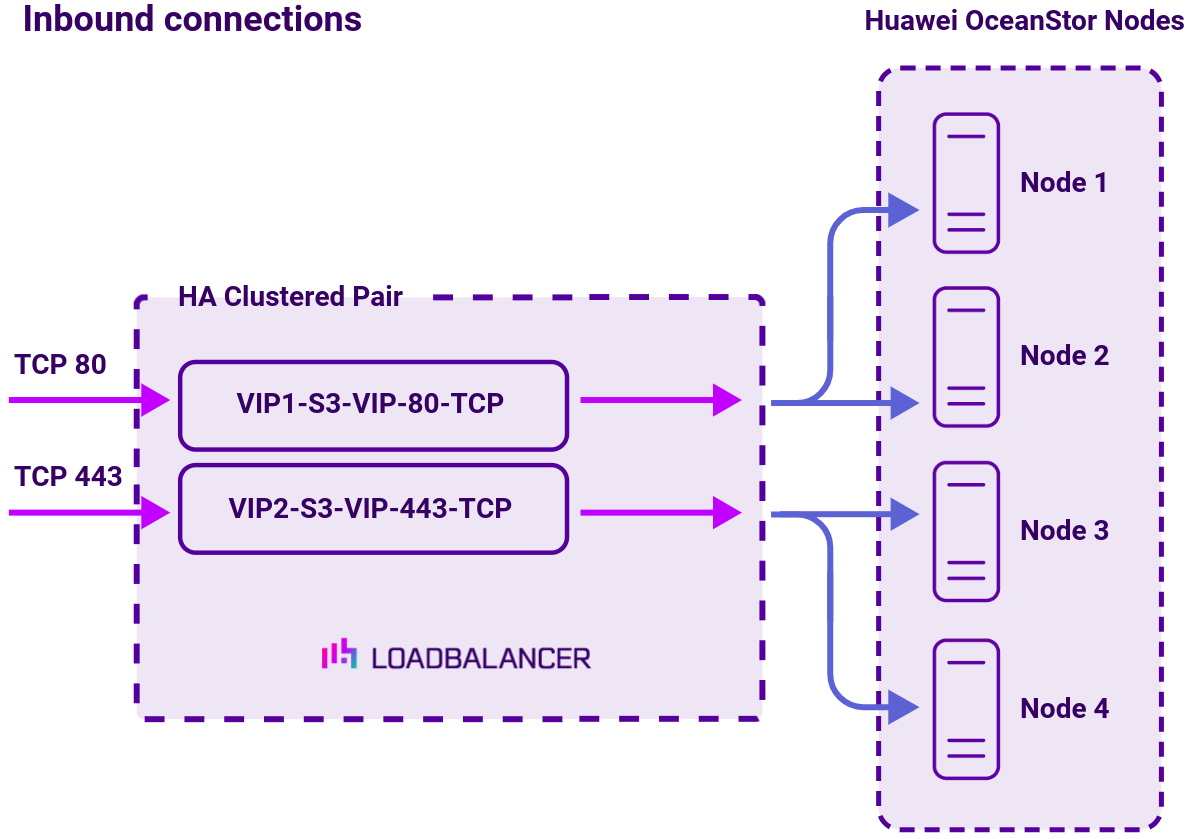
Load balancing topology
Layer 7 Reverse Proxy can be deployed using either a one-arm or two-arm configuration. For two-arm deployments, eth1 is typically used for client side connections and eth0 is used for Real Server connections, although this is not mandatory since any interface can be used for any purpose.
For more on one and two-arm topology see Topologies & Load Balancing Methods.
About Layer 7 Reverse Proxy load balancing
Layer 7 Reverse Proxy uses HAProxy as a proxy at the application layer. Inbound requests are terminated on the load balancer and HAProxy generates a new corresponding request to the chosen Real Server. As a result, Layer 7 is typically not as fast as the Layer 4 methods. Layer 7 is typically chosen when either enhanced options such as SSL termination, cookie based persistence, URL rewriting, header insertion/deletion etc. are required, or when the network topology prohibits the use of the Layer 4 methods. The image below shows an example network diagram for this mode.
The image below shows an example Layer 7 Reverse Proxy network diagram:
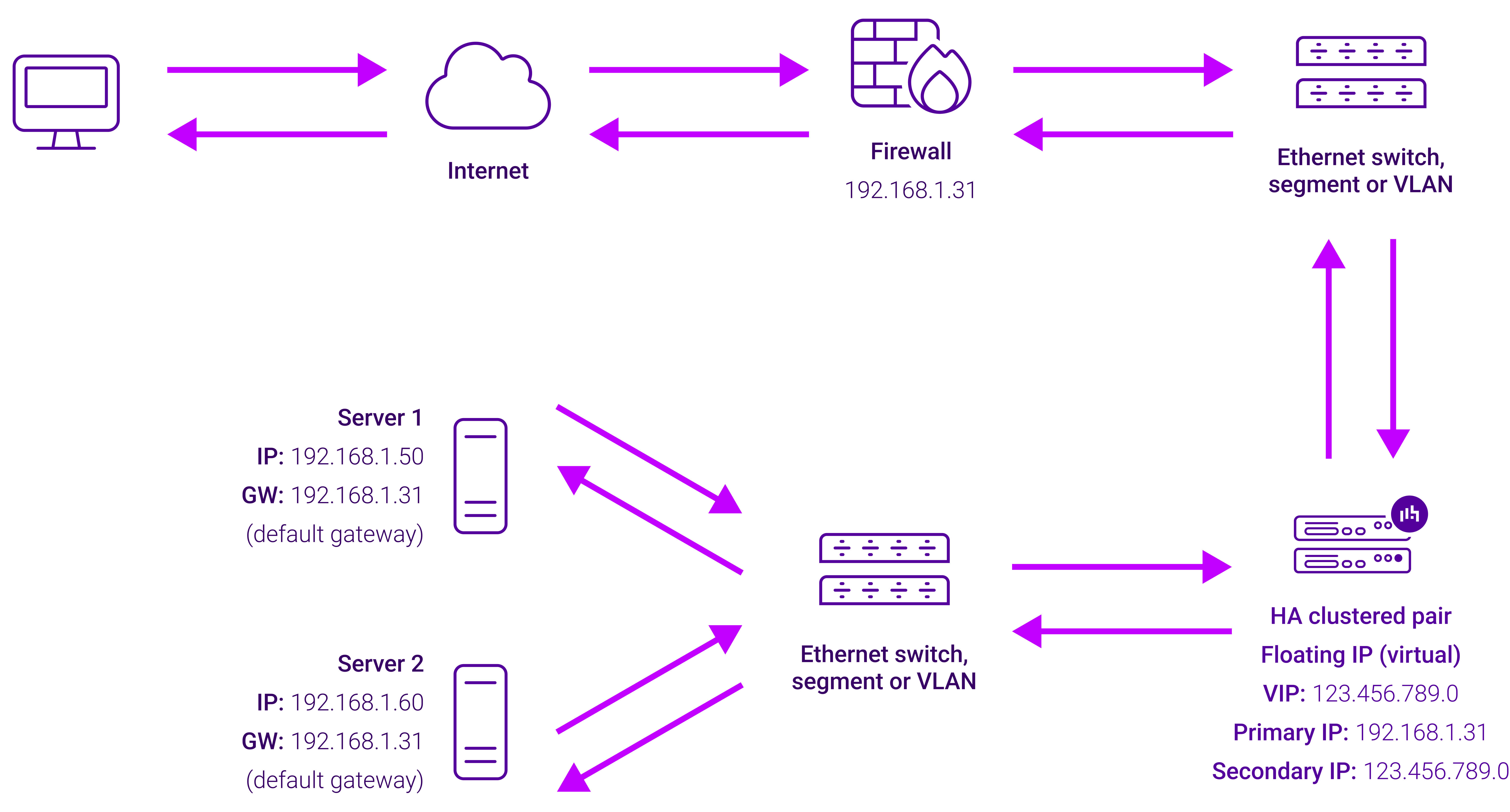
Because Layer 7 Reverse Proxy is a full proxy, Real Servers in the cluster can be on any accessible network including across the Internet or WAN.
Layer 7 Reverse Proxy is not transparent by default, i.e. the Real Servers will not see the source IP address of the client, they will see the load balancer’s own IP address by default, or any other local appliance IP address if preferred (e.g. the VIP address). This can be configured per Layer 7 VIP. If required, the load balancer can be configured to provide the actual client IP address to the Real Servers in 2 ways. Either by inserting a header that contains the client’s source IP address, or by modifying the Source Address field of the IP packets and replacing the IP address of the load balancer with the IP address of the client. For more information on these methods please refer to Transparency at Layer 7.
Requires no mode-specific configuration changes to the load balanced Real Servers.
Port translation is possible with Layer 7 Reverse Proxy, e.g. VIP:80 → RIP:8080 is supported.
You should not use the same RIP:PORT combination for Layer 7 Reverse Proxy VIPs and Layer 4 SNAT mode VIPs because the required firewall rules conflict.