Load balancing Inspirata Dynamyx
Benefits of load balancing Inspirata Dynamyx
Load balancing the Inspirata Dynamyx digital pathology platform provides the benefits of High Availability, enhanced performance and scalability:
- High Availability (HA): Load balancing ensures the digital pathology system is always accessible and resilient to hardware or software failures. By distributing the workload across multiple servers, if one server fails (e.g., a software crash or hardware issue), the load balancer automatically redirects all traffic to the remaining healthy servers. This seamless rerouting prevents system outages, which is crucial for a mission-critical application like a pathology platform used for patient diagnosis. Pathologists can maintain continuous access to whole slide images and patient data.
- Enhanced performance: By efficiently managing traffic distribution, load balancing ensures that the system responds quickly, even during periods of high usage. It prevents any single server from becoming a bottleneck by spreading concurrent user requests (like accessing large whole slide images, running image analysis algorithms, or performing real-time collaboration) evenly across the server pool. This leads to reduced latency and faster response times, resulting in a better, more efficient user experience for pathologists and lab staff.
- Scalability: Load balancing allows the Dynamyx platform to grow easily as the volume of digital slides and the number of users increase. The system can be quickly scaled out by simply adding more servers to the existing resource pool behind the load balancer. It allows the platform to dynamically adjust to traffic spikes, ensuring that the necessary computing resources are always available to handle peak demand without compromising performance or stability. This is especially important as a laboratory transitions to full digital pathology and case volume increases.
About Inspirata Dynamyx
Dynamyx was an end-to-end digital pathology solution from Inspirata, designed to be a vendor-agnostic system for multi-vendor environments. In December 2022, it was acquired by Fujifilm.
Dynamyx from Inspirata afforded an ‘open’ architecture purposely designed to enable healthcare providers to arrive at their preferred blend of laboratory and diagnostic technologies.
In providing a vendor-agnostic, end-to-end digital pathology solution deliberately architected for multi-vendor environments, Inspirata helped high-throughput clinical laboratories navigate the specific and frequent challenges of system interoperability while also allowing for increased resource flexibility and a future-proofing of investments culminating in an overall lower total cost of ownership.
Why Loadbalancer.org for Inspirata Dynamyx?
Loadbalancer’s intuitive Enterprise Application Delivery Controller (ADC) is designed to save time and money with a clever, not complex, WebUI.
Easily configure, deploy, manage, and maintain our Enterprise load balancer, reducing complexity and the risk of human error. For a difference you can see in just minutes.
And with WAF and GSLB included straight out-of-the-box, there’s no hidden costs, so the prices you see on our website are fully transparent.
More on what’s possible with Loadbalancer.org.
How to load balance Inspirata Dynamyx
The load balancer can be deployed in four fundamental ways: Layer 4 DR mode, Layer 4 NAT mode, Layer 4 SNAT mode, and Layer 7 Reverse Proxy (Layer 7 SNAT mode).
For Inspirata Dynamyx, Layer 7 Reverse Proxy is recommended.
This mode offers high performance with no real server or network changes required since replies go via the same path as the ingress traffic. Using a Layer 7 configuration will lose client source IP address transparency. If source IP transparency is required, i.e. if the back end servers must see inbound traffic as originating from the client’s true source address, then it is suggested to use either a Layer 4 DR or NAT mode configuration.
Virtual service (VIP) requirements
The following table shows the typical ports/services that are load balanced:
| Port | Protocols | Use |
|---|---|---|
| 443 | TCP/HTTPS | Web based access to the digital archives |
| 9001 | TCP/Digital Archive | Communication between digital archives |
Load balancing deployment concept (Digital Archive)
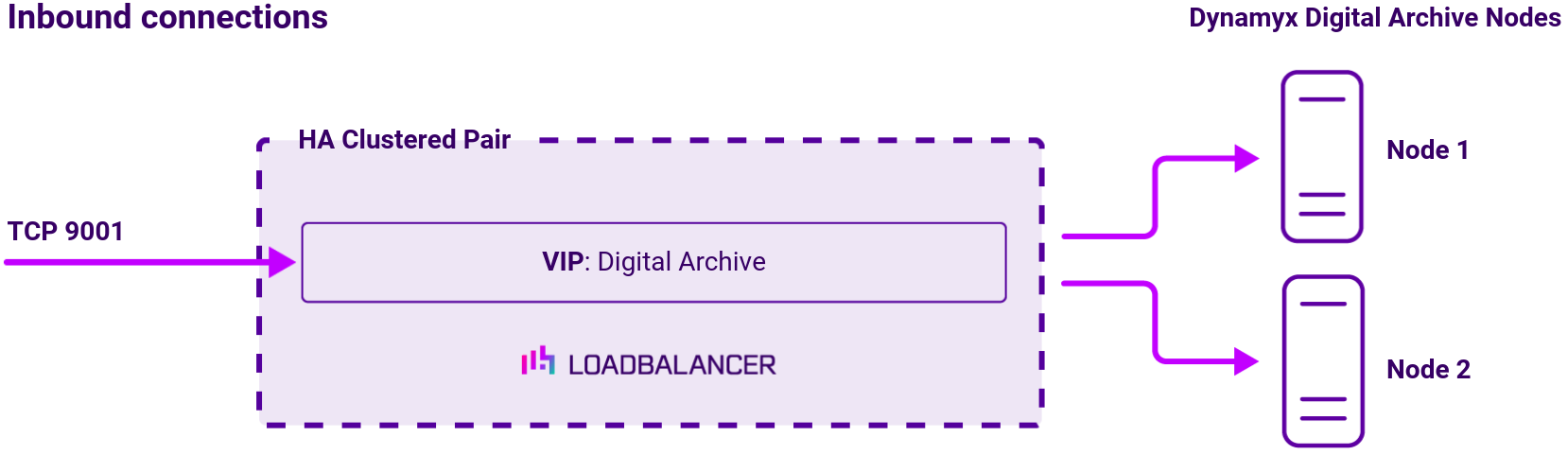
Load balancing deployment concept (Web Servers)
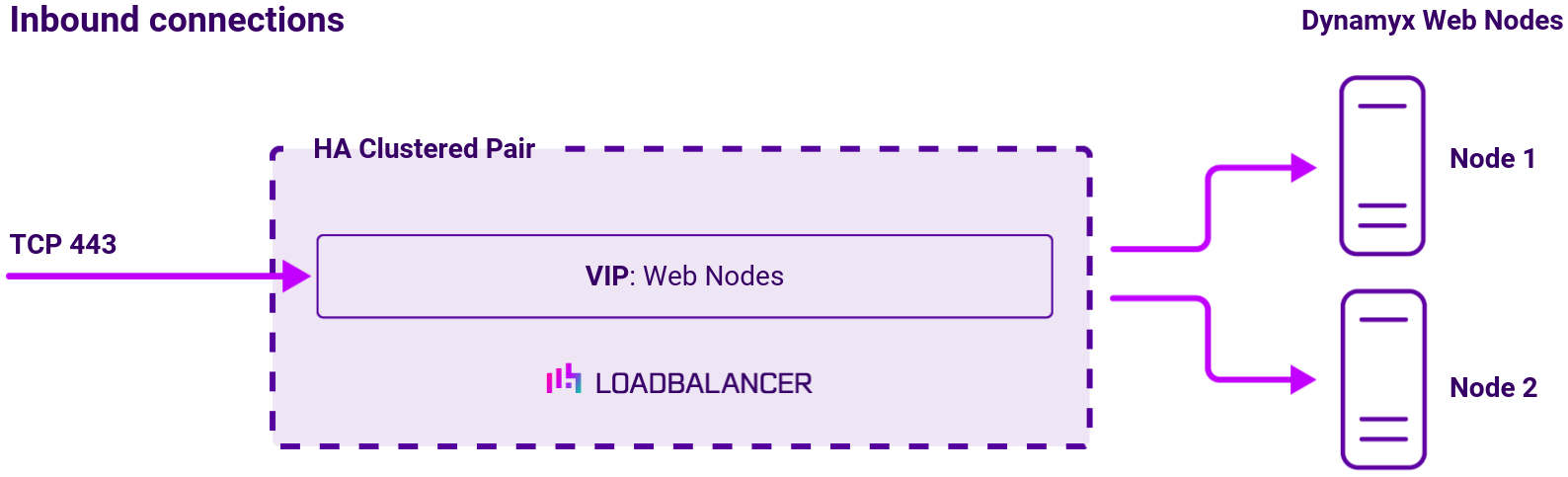
Load balancing topology
Layer 7 Reverse Proxy can be deployed using either a one-arm or two-arm configuration. For two-arm deployments, eth1 is typically used for client side connections and eth0 is used for Real Server connections, although this is not mandatory since any interface can be used for any purpose.
For more on one and two-arm topology see Topologies & Load Balancing Methods.
About Layer 7 Reverse Proxy load balancing
Layer 7 Reverse Proxy uses a proxy (HAProxy) at the application layer. Inbound requests are terminated on the load balancer and HAProxy generates a new corresponding request to the chosen Real Server. As a result, Layer 7 is typically not as fast as the Layer 4 methods. Layer 7 is typically chosen when either enhanced options such as SSL termination, cookie based persistence, URL rewriting, header insertion/deletion etc. are required, or when the network topology prohibits the use of the Layer 4 methods.
The image below shows an example Layer 7 Reverse Proxy network diagram:

Because Layer 7 Reverse Proxy is a full proxy, Real Servers in the cluster can be on any accessible network including across the Internet or WAN.
Layer 7 Reverse Proxy is not transparent by default, i.e. the Real Servers will not see the source IP address of the client, they will see the load balancer’s own IP address by default, or any other local appliance IP address if preferred (e.g. the VIP address).
This can be configured per Layer 7 VIP. If required, the load balancer can be configured to provide the actual client IP address to the Real Servers in 2 ways. Either by inserting a header that contains the client’s source IP address, or by modifying the Source Address field of the IP packets and replacing the IP address of the load balancer with the IP address of the client. For more information on these methods, please refer to Transparency at Layer 7 in the Enterprise Admin Manual.


















